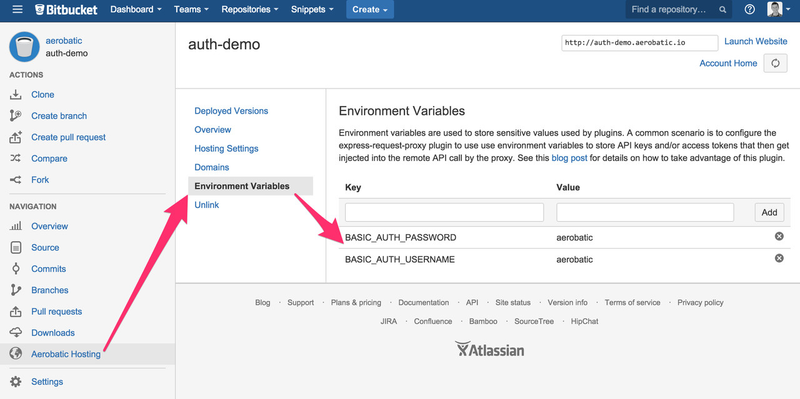How do I add basic authentication to my web site?
My web site is hosted with the Aerobatic add-on for Bitbucket, and now I'd like to limit access to users with a username and password.
Step-by-step guide
- Navigate to your web site's repository
- Either create a
package.jsonfile or, in your existingpackage.json, add the code block below (the/protectedpath is optional). Make sure yourpackage.jsonis in the root level of your repository. - Git push your code to Bitbucket
- In Bitbucket, navigate to the Aerobatic Hosting link in your repository
- Click environment variables and add an environment variable for the username and another for the password
package.json
{
"_virtualApp": {
"router": [
{
"module": "basic-auth",
"path": "/protected",
"options": {
"username": "env:BASIC_AUTH_USERNAME",
"password": "env:BASIC_AUTH_PASSWORD"
}
},
{
"module": "webpage"
}
]
}
}
Sample App
- Here is a sample web site that uses the Aerobatic basic-auth plugin. http://auth-demo.aerobatic.io/
- The code for this sample site can be found on Bitbucket at https://bitbucket.org/aerobatic/auth-demo/src
Further Documentation
Full documentation on basic authentication can be found on 4front.io which is the open-source project that Aerobatic is built on.
http://4front.io/docs/plugins/basic-auth.html
Related articles