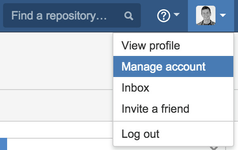
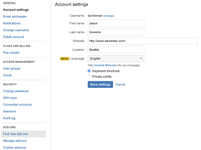
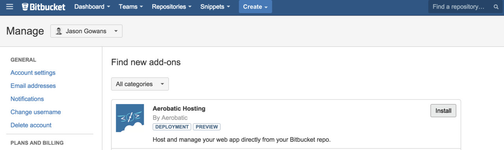
When adding the Aerobatic add-on for Bitbucket...
Click on the images below to view the larger versions.
| Manage Account | Find New Add-Ons | Install Add-On |
|---|---|---|
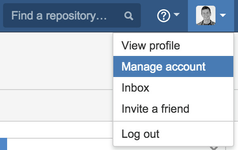 | 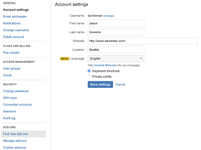 | 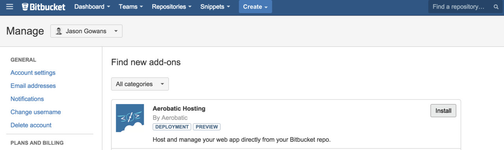 |
| You may also want to use visual panels to communicate related information, tips or things users need to be aware of. |
Related articles appear here based on the labels you select. Click to edit the macro and add or change labels.
|