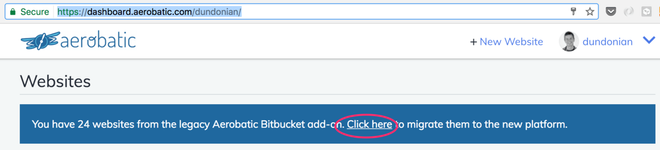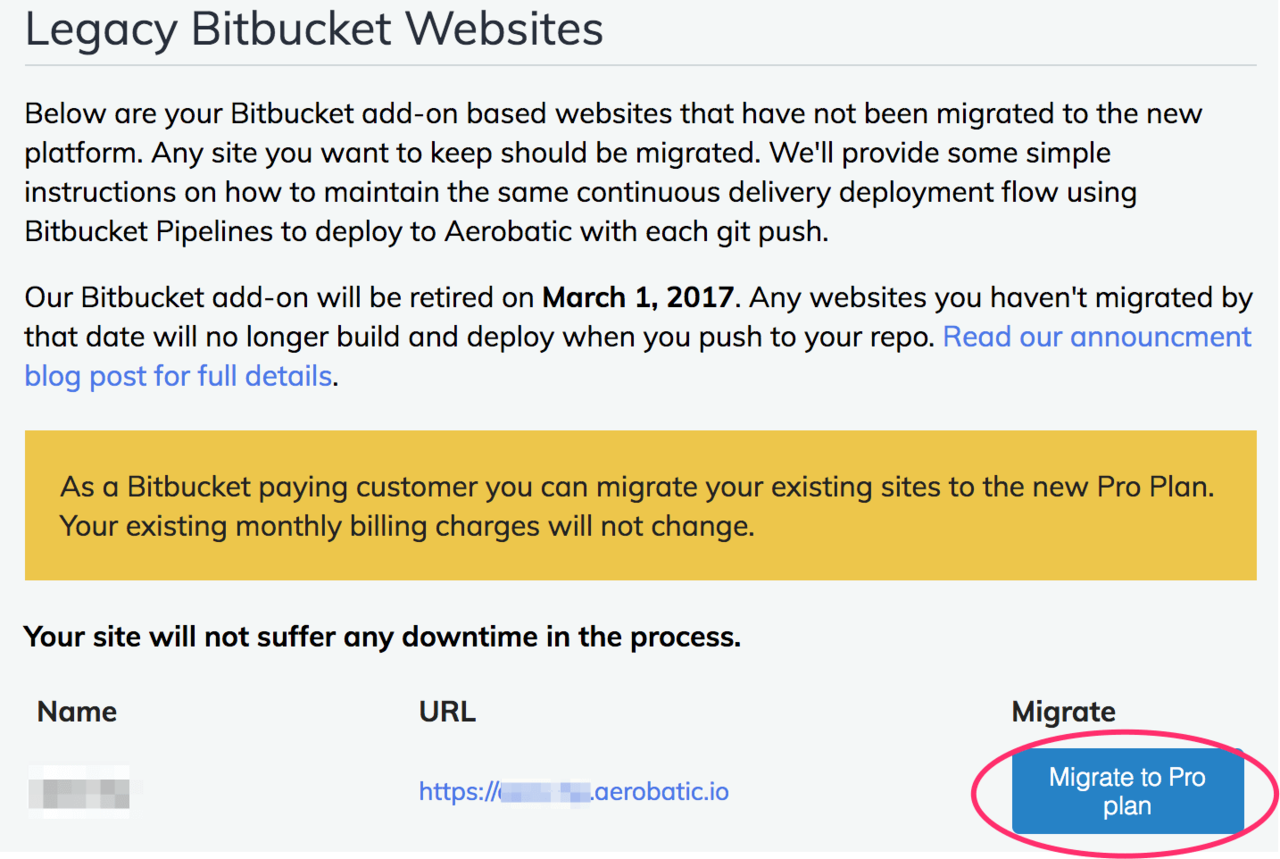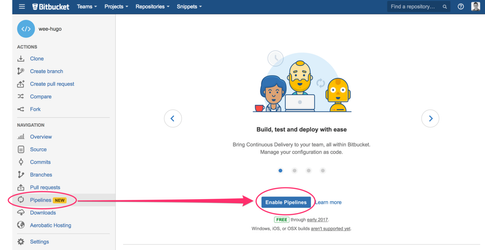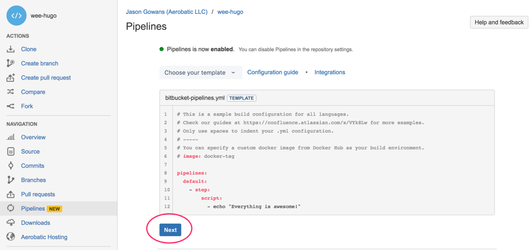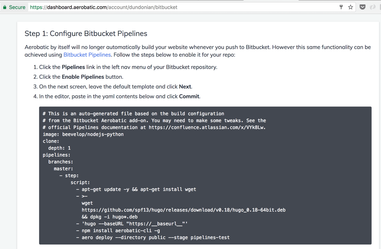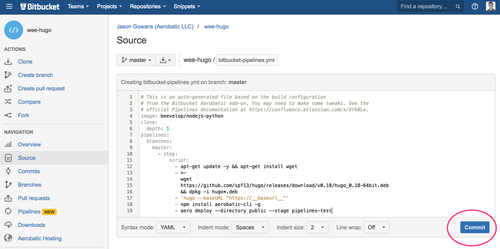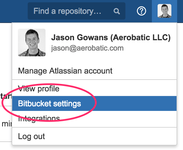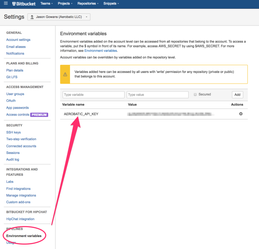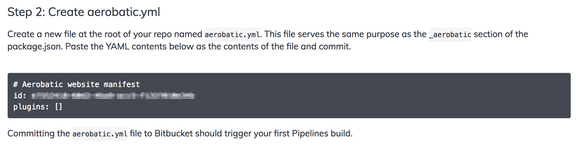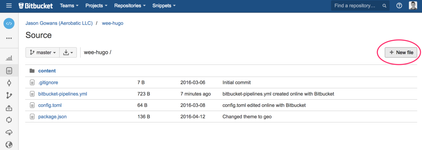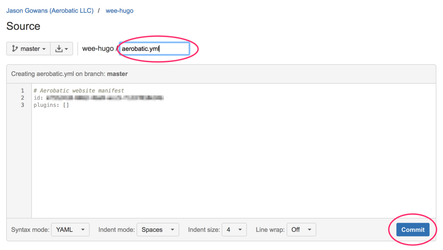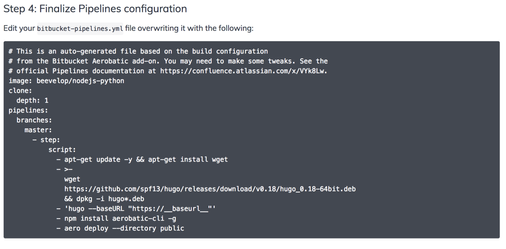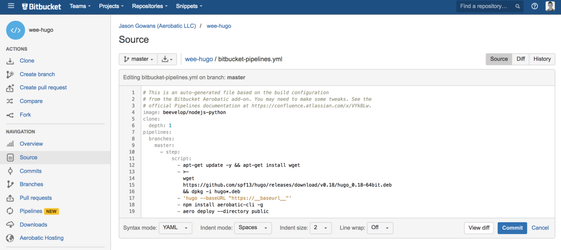How to Migrate Your Website To The New Aerobatic Using Bitbucket Pipelines
Step-by-step guide
Step 1: Login to https://dashboard.aerobatic.com
Step 2: Click the link to see a list of legacy sites you can migrate.
Step 3: Click the Migrate to Pro Plan Button
Step 3: Login to Bitbucket and Enable Bitbucket Pipelines in your repo
Step 4: Click Next
Step 5: Copy the YAML file from dashboard.aerobatic.com
Step 6: Paste YAML into Bitbucket Pipelines
Step 7: Create AEROBATIC_API_KEY environment variable
Step 8: Create aerobatic.yml
Copy the contents from the instructions in dashboard.aerobatic.com
Step 9: Finalize Pipelines Configuration
Assuming your pipelines build finished successfully and everything looks good, the last thing to do is to set up your build process for your production site.
Related articles