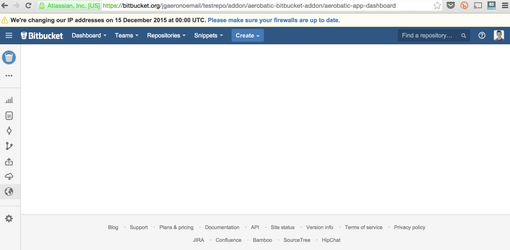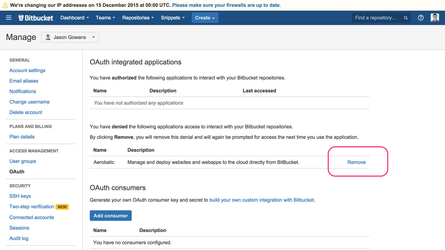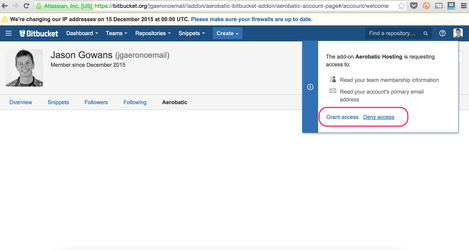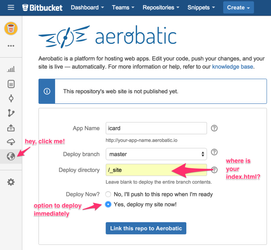Aerobatic add-on shows a blank screen
Problem
Upon install of the Aerobatic add-on, user clicks the Aerobatic Hosting link in the left navigation menu of a repo and the screen is blank, like so:
Solution
Upon install of the add-on, you were prompted to grant or deny Aerobatic access to your repositories. If you denied access, this could result in the behavior described above. To fix this, please go to your account settings, and in the Access Management > OAuth, you should see Aerobatic. Click the remove link:
Then, navigate to your repository, and click on the Aerobatic Hosting link. This time, please click Grant Access
Once you have granted access, refresh the repository page in your browser, and once again click on the Aerobatic Hosting link. You should then be presented with the screen to link your repository to Aerobatic. You can then follow the usual instructions outlined in our documentation.
Related articles